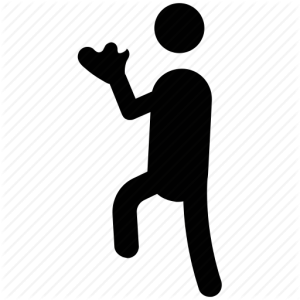How to Fix Blinking Blue Light on ScanSnap
The Issue
Yesterday, I turned on my ScanSnap 1300i to scan some documents in. The blue ready light blinked like it normally does when warming up, but it usually stops after a few minutes. This time it just kept blinking, and I noted the the ScanSnap manager icon in the dock was a dull gray. That indicates that it isn't communicating with the Scansnap device.
The Fix
The procedure to resolve the issue was pretty simple.
- Click on the Apple icon.
- Click on Force Quit.
- Select "ScanSnap".
- Click on "Force Quit".
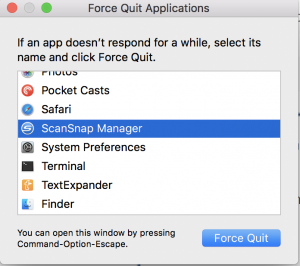
- Wait for the app to quit.
- Start ScanSnap Manager.
The Resolution
My Scansnap device stopped blinking and worked fine afterwards. Mission Accomplished.