Catalina Music App Memory Bug and Fix!
The Symptom
You get "System has run out of application memory" message and have to force quit apps or restart your Mac to free up memory.
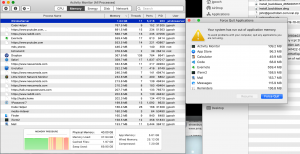
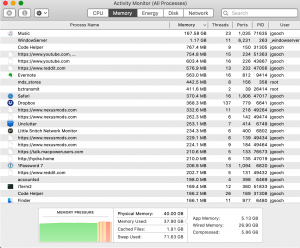


The Issue
You have a large Album Artwork folder. Music has problems loading this. It will get stuck in a "loading artwork loop" until you exit the app or your system runs out of memory.
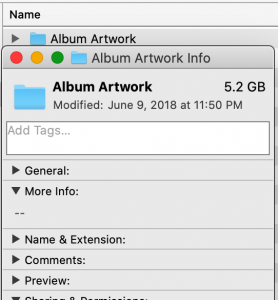
The Fix , really a work around
- Quit Music.
- Delete or move the Album Artwork folder.
- Restart Music.
- That's it.
Music should load and process artwork again. What it will do differently not continuously grab more memory, and it will finish loading Album Artwork this time.

You will notice that it does not create the Album Artwork folder. I guess that it stores album artwork someplace else now.